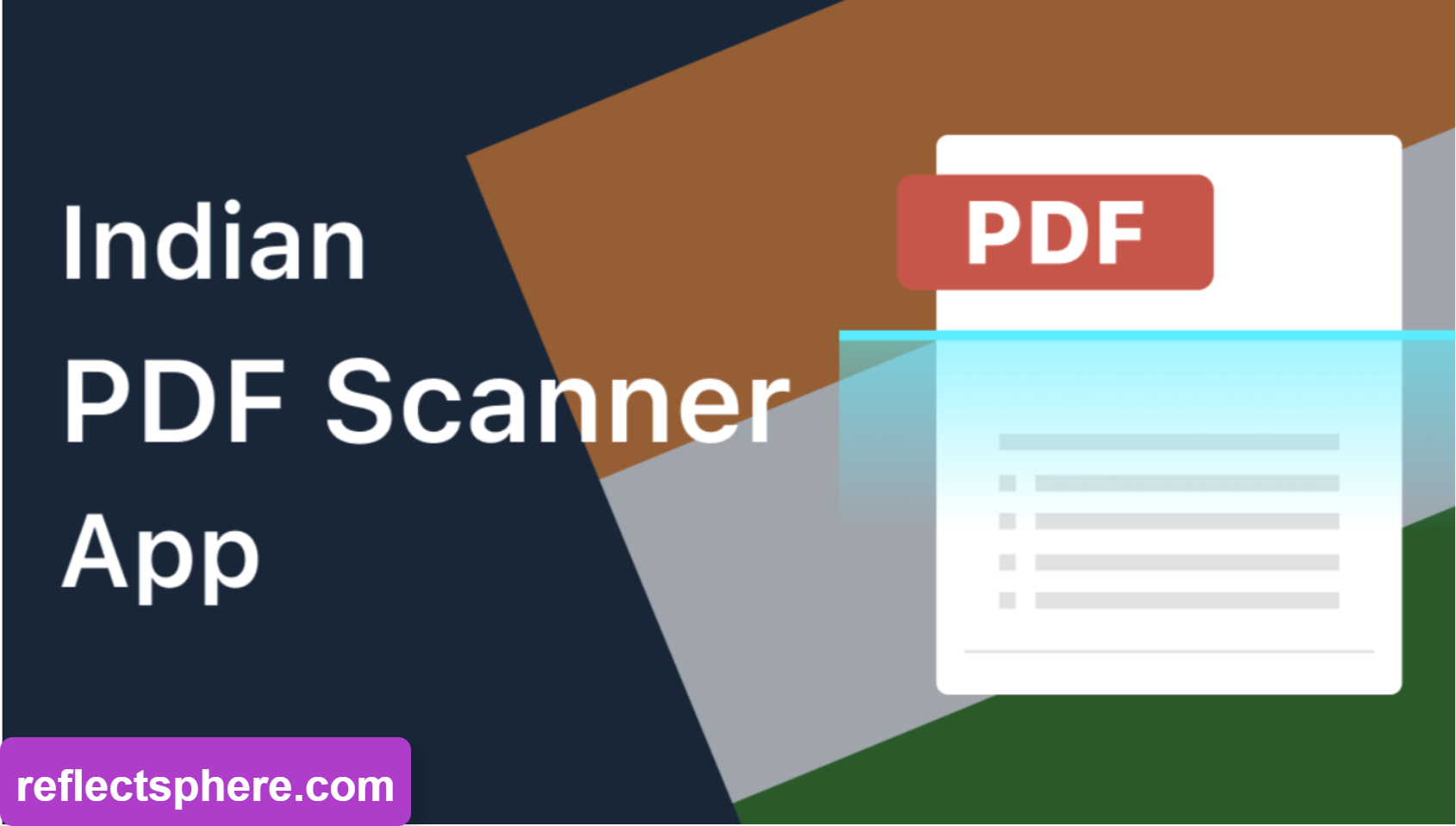Best Indian Scanner Apps: Scanning files and images today no longer necessitates the use of bulky machines. Instead, you can efficiently scan documents using your phone’s camera with popular Indian document scanner apps. These cost-effective solutions serve as excellent alternatives to CamScanner, offering high levels of security and reliability.
Best Indian Scanner Apps
With the ban on CamScanner in India, you have the opportunity to explore various Indian scanner apps to find one that suits your preferences. These Scanner apps leverage your phone’s camera to capture scans, which are then saved in editable formats.
Here’s a list of the 11 best Indian scanner apps in 2024, serving as alternatives to CamScanner:
DocScanner
- DocScanner is a versatile document Scanner app used for scanning various types of documents, images, and receipts.
- It offers features like editing, batch scanning, and PDF conversion, making it a comprehensive scanning solution.
- Users can easily manage their scans and share them in multiple formats, ensuring convenience and efficiency.
- Despite its strengths, some users may encounter issues with auto-rotation for PDF files.
Kaagaz Scanner
- Kaagaz Scanner is a popular Indian alternative to CamScanner, known for its quick scanning capabilities and seamless document sharing.
- The Scanner supports auto edge detection and offers multiple scanning modes in various Indian languages.
- It’s suitable for scanning bills, business cards, and other documents, providing a user-friendly experience.
- Users can store and scan documents from their devices, enhancing flexibility and convenience.
AIRScanner
- AIRScanner stands out as an Indian document scanner app equipped with an AI-powered reading assistant.
- Apart from secure file storage, it offers features like AI dictionary and narrator for enhanced reading experiences.
- The Scanner app caters to Android users and emphasizes quality control for images, ensuring clear and accurate scans.
- Its focus on accessibility and language support makes it a valuable tool for diverse user demographics.
Photocopy.ai
- Photocopy.ai emerges as another popular Indian scanner app resembling CamScanner, offering secure and sign-in-free document sharing.
- It facilitates OCR technology for text extraction and provides fine-tuning options for scan adjustments.
- With multiple filters and image processing capabilities, users can scan various documents with ease.
- Additionally, it supports multi-language use, further enhancing its accessibility and usability.
TapScanner
- TapScanner transforms your mobile device into a versatile pocket scanner, ideal for scanning documents of all types.
- It offers features like cropping, border detection, and electronic signatures, ensuring high-quality scans.
- Users can export scanned files in PNG or PDF format and manage them effortlessly using the Scanner app’s intuitive interface.
- With its robust scanning capabilities, TapScanner caters to diverse scanning needs, making it a top choice among Indian users.
Apologies for the oversight. Let’s continue with the descriptions for the remaining six Indian scanner apps:
PhotoScan by Google
- PhotoScan by Google provides users with a convenient way to scan and save pictures using their phone’s camera.
- Notable features include automated edge detection and glare-free scanning, ensuring high-quality scans.
- Users can enhance scan quality, apply digital effects, and organize scans within the Scanner app for easy retrieval.
- With its intuitive interface and robust features, PhotoScan serves as an excellent alternative to CamScanner for Indian users.
Adobe Scan
- Adobe Scan is a versatile document scanner apps equipped with OCR technology and PDF creation capabilities.
- Similar to CamScanner, it offers automated scanning and seamless sharing options via email or document cloud storage.
- Users can edit scans, crop images, and integrate the Scanner apps with other platforms for enhanced productivity.
- With its multilanguage support and user-friendly interface, Adobe Scan is a popular choice among Indian users seeking reliable scanning solutions.
Microsoft Office Lens
- Microsoft Office Lens is a widely-used document scanner apps known for capturing information from various sources like whiteboards and business cards.
- It offers features like text editor, OCR technology, and file sharing options, catering to diverse user needs.
- Users can import scanned files into Microsoft applications like PowerPoint and OneNote for seamless integration.
- With support for Android, iOS, and Windows devices, Office Lens provides a versatile scanning solution for Indian users.
Scanner Pro
- Scanner Pro is a feature-rich scanner apps designed for easy scanning and sharing of documents.
- It offers advanced features like shadow removal, OCR capabilities, and support for multiple scans at once.
- Users can convert scans into PDFs and securely store them on their devices for future reference.
- With its user-friendly interface and comprehensive feature set, Scanner Pro is a reliable choice for Indian users seeking efficient scanning solutions.
TurboScan
- TurboScan is a multipurpose scanner app ideal for capturing notes, receipts, and other documents.
- It supports multi-page document scanning and offers features like automatic edge detection and document naming.
- Users can easily share scanned documents in JPEG or PDF format, making collaboration seamless.
- With its focus on simplicity and functionality, TurboScan is a popular choice among Indian users looking for a reliable scanning app.
Google Drive Scanner
- Google Drive Scanner enables users to scan documents and save them as searchable PDFs directly on Google Drive.
- It offers features like powerful search, offline mode, and integration with Gmail for easy document management.
- Users can edit scanned documents and share them with collaborators, enhancing productivity.
- With its seamless integration with Google Drive and intuitive interface, Google Drive Scanner is a preferred choice for Indian users seeking efficient document scanning solutions.
These Indian scanner apps offer a wide range of features and functionalities, catering to different user preferences and requirements. Whether you need basic scanning capabilities or advanced editing tools, you can find a suitable app among these alternatives to CamScanner.